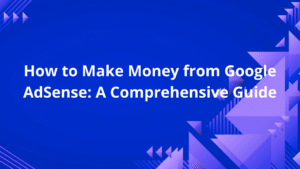Creating a profitable application and successfully uploading it to the Google Play Store involves a series of strategic steps, from ideation to post-launch marketing. This comprehensive guide will walk you through the essential stages to ensure your app not only reaches your target audience but also generates revenue.
1. Ideation and Market Research
Before you start coding, it’s crucial to identify a gap in the market or improve upon existing solutions. Ask yourself:
- What problem does my app solve?
- Who is my target audience?
- What are the existing apps in this niche, and how can mine stand out?
Use tools like Google Trends, App Annie, and Sensor Tower to analyze market demand and competitor performance. Validate your idea by gathering feedback from potential users through surveys or focus groups.
2. Define Your App’s Core Features and Monetization Strategy
Focus on a minimal viable product (MVP) that addresses the core problem effectively. Avoid feature bloat which can delay launch and confuse users.
Choosing the right monetization model is key to profitability. Common strategies include:
- Freemium model: Basic features are free, advanced features require payment.
- In-app purchases: Offer virtual goods or premium content.
- Subscription: Recurring revenue for ongoing content or services.
- Advertisements: Integrate ads through platforms like AdMob.
- Paid app: Users pay upfront to download.
Consider your target audience’s preferences and market standards when selecting a monetization method.
3. Design an Intuitive User Interface (UI) and User Experience (UX)
A simple, visually appealing interface with smooth navigation helps retain users. Use design tools like Figma or Sketch to create wireframes and prototypes.
Key design principles include:
- Consistency in fonts, colors, and buttons
- Easy-to-understand icons and labels
- Fast loading times and responsive design
- Accessibility features for wider reach
4. Choose the Right Technology Stack
Decide whether to build a native app (Java/Kotlin for Android), a cross-platform app (Flutter, React Native), or a hybrid app.
Native apps generally offer better performance and integration with device features, which can enhance user experience and retention. Cross-platform frameworks speed up development and reduce costs.
5. Develop the Application
Set up a development environment and start coding based on your design prototypes. Follow best coding practices:
- Modular and clean code
- Use version control systems like Git
- Conduct regular code reviews and testing
Incorporate analytics tools such as Firebase Analytics to track user behavior and app performance from the start.
6. Test Your App Thoroughly
Quality assurance is critical. Perform:
- Functional testing: Ensure features work as intended.
- Usability testing: Check user experience and interface intuitiveness.
- Performance testing: Assess speed, responsiveness, and battery usage.
- Security testing: Protect user data and prevent vulnerabilities.
- Compatibility testing: Verify app works across different Android versions and devices.
Beta testing with a limited user group can provide valuable real-world feedback.
7. Prepare for Launch
Before uploading, prepare the following:
- App icon and screenshots: High-quality images that highlight your app’s features.
- App description: Clear, concise, and keyword-optimized text.
- Privacy policy: Mandatory for apps handling user data.
- Feature graphic and promotional video: Engage users visually on your Play Store page.
Create a developer account on Google Play Console by paying a one-time $25 registration fee.
8. Upload and Publish on Google Play Store
Log into Google Play Console and:
- Create a new application listing.
- Fill out all required information: title, description, category, contact details.
- Upload your APK or AAB file, which must meet Google’s technical requirements.
- Set pricing and distribution countries.
- Complete the content rating questionnaire to avoid age restrictions.
- Submit the app for review.
The review process typically takes a few hours to a few days. Address any feedback or required changes promptly.
9. Promote Your App
Launch is just the beginning. To drive downloads and revenue:
- Optimize your Play Store listing with relevant keywords (App Store Optimization, ASO).
- Use social media marketing and influencer partnerships.
- Invest in paid ads via Google Ads or social platforms.
- Encourage user ratings and reviews to build credibility.
- Use email marketing to keep users engaged and informed about updates.
10. Monitor, Update, and Improve
After launch, continuously monitor app performance through analytics:
- Track user retention, engagement, and revenue metrics.
- Analyze crash reports and fix bugs promptly.
- Roll out regular updates with new features and improvements based on user feedback.
- Adapt your monetization strategy if needed to maximize profitability.
Conclusion
Building a profitable app and publishing it on the Google Play Store requires a combination of thorough planning, smart development, and effective marketing. By following these steps—starting with solid market research, designing a user-friendly app, choosing the right monetization model, rigorous testing, and strategic promotion—you increase your chances of success in the competitive app market. Stay committed to improving your app post-launch and listening to your users to ensure long-term profitability and growth.