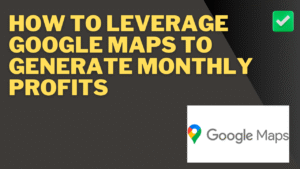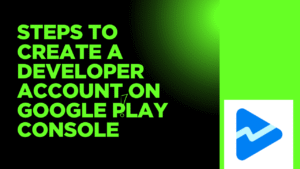10 Advanced Tips and Tricks for Optimizing Google Ads
In today’s highly competitive digital landscape, mastering the art of Google Ads is essential for businesses seeking to maximize their online presence and drive significant results. Whether you’re a seasoned marketer or a novice just starting to explore pay-per-click advertising, staying ahead of the curve requires constant learning and adaptation. This guide delves into 10 advanced tips and tricks designed to elevate your Google Ads campaigns, helping you optimize performance, reduce costs, and achieve better ROI. From leveraging automation tools to refining audience targeting, these strategies will empower you to take your advertising efforts to the next level. Let’s explore how you can unlock the full potential of Google Ads and make your campaigns more effective than ever before.
1. Understanding the Basics of Google Ads
Google Ads is an online advertising platform developed by Google, allowing businesses to display advertisements on Google’s search engine and its partner sites. It operates on a pay-per-click (PPC) model, meaning advertisers pay a fee each time their ad is clicked. Here’s a breakdown of the basics:
1. How Google Ads Works
Google Ads enables businesses to bid on certain keywords related to their products or services. When users search for these keywords, Google might display the advertiser’s ad at the top or bottom of the search results page. Ads can also appear on websites that are part of the Google Display Network.
2. Ad Types
- Search Ads: Text-based ads that appear on Google search results.
- Display Ads: Image or banner ads shown across websites in the Google Display Network.
- Shopping Ads: Product-specific ads that appear on Google Shopping.
- Video Ads: Ads shown on YouTube.
- App Ads: Ads promoting mobile apps across Google platforms.
3. Keyword Targeting
Advertisers choose keywords they want to target. The goal is to select keywords that potential customers are likely to use when searching for products or services.
4. Bidding and Budgeting
Advertisers set a maximum bid for how much they’re willing to pay per click. Google Ads uses an auction system to determine which ads are displayed. Factors like bid amount and ad quality score influence ad placement.
5. Quality Score
Google assigns a quality score to your ads based on:
- Relevance of the ad to the keyword.
- Landing page experience.
- Click-through rate (CTR).
A higher quality score can lead to better ad placement and lower costs.
6. Ad Extensions
Ad extensions allow businesses to include additional information in their ads, such as phone numbers, site links, or location details, making ads more engaging and informative.
7. Performance Tracking
Google Ads provides detailed analytics to monitor ad performance, including metrics like impressions, clicks, CTR, and conversion rates. This data helps advertisers optimize their campaigns.
8. Targeting Options
Advertisers can target their audience based on:
- Location
- Language
- Device type
- Demographics
- Interests and behaviors
9. Campaign Types
Google Ads offers various campaign types to suit different goals:
- Search Campaigns: For driving website traffic.
- Display Campaigns: For brand awareness.
- Shopping Campaigns: For promoting products.
- Video Campaigns: For engaging audiences on YouTube.
10. Benefits of Google Ads
- Instant visibility on Google search results.
- Highly targeted advertising.
- Flexible budgets and bidding strategies.
- Measurable results with real-time data.
Understanding these basics is the first step toward creating effective Google Ads campaigns that drive results for your business.
2. How Google Ads Can Transform Your Online Presence
Google Ads is a powerful tool that has the potential to transform your online presence, helping you reach your target audience, increase website traffic, and drive conversions. Here’s how Google Ads can make a significant impact on your digital presence:
1. Targeted Reach
Google Ads allows you to target specific demographics, locations, and interests, ensuring your ads are shown to the right people at the right time. With advanced targeting options, you can create campaigns that align perfectly with your business goals.
2. Increased Visibility
By leveraging Google’s vast network, your ads can appear at the top of search engine results pages (SERPs), on YouTube, and across millions of partner websites. This elevated visibility positions your brand in front of potential customers, even in highly competitive markets.
3. Measurable Results
One of the key advantages of Google Ads is the ability to track and measure campaign performance. You can monitor clicks, impressions, conversions, and other metrics in real-time, allowing you to adjust your strategy for maximum effectiveness.
4. Cost-Effective Advertising
With Google Ads, you’re in control of your budget. Whether you’re a small business or a large corporation, you can set daily spending limits and pay only for actual clicks or impressions, ensuring you get the most out of your investment.
5. Quick Results
Unlike organic strategies, which can take time to yield results, Google Ads delivers immediate visibility. Once your campaign is live, your ads can start generating traffic and conversions right away.
6. Enhanced Brand Awareness
Even if users don’t click your ads, appearing prominently in search results helps build brand recognition. Over time, this increased exposure can lead to trust and credibility among your audience.
7. Remarketing Opportunities
Google Ads offers powerful remarketing tools to re-engage users who have previously visited your site. By targeting these warm leads, you can improve conversion rates and nurture customer relationships.
8. Customizable Campaigns
Whether you’re promoting a product, service, or event, Google Ads provides a range of ad formats, including search, display, video, and shopping ads. This flexibility allows you to tailor your campaigns to your specific objectives.
By leveraging the full potential of Google Ads, you can elevate your online presence, connect with your audience, and achieve your business goals. Whether you’re just starting out or looking to scale, Google Ads is an essential component of a successful digital marketing strategy.
3. Setting Up Your First Google Ads Campaign
Getting started with Google Ads can be a game-changer for your business. With the ability to reach millions of potential customers, it’s a powerful tool to drive traffic and boost conversions. Here’s a step-by-step guide to setting up your first Google Ads campaign:
Step 1: Create a Google Ads Account
If you don’t already have a Google Ads account, visit ads.google.com and sign up. You’ll need a Google account to get started. Once signed in, you’ll be guided through the setup process.
Step 2: Define Your Campaign Goals
Google Ads allows you to choose from several campaign goals, such as:
- Driving website traffic
- Generating leads
- Increasing sales
- Promoting brand awareness
Select the goal that aligns best with your business objectives.
Step 3: Choose a Campaign Type
Google Ads offers different campaign types, including:
- Search Campaigns: Ads appear on Google search results.
- Display Campaigns: Ads are shown on websites within the Google Display Network.
- Shopping Campaigns: Ideal for e-commerce businesses to showcase products.
- Video Campaigns: Ads appear on YouTube.
- App Campaigns: Promote mobile app installations.
For beginners, a Search Campaign is often a good starting point.
Step 4: Set Your Budget and Bidding
Determine your daily budget—this is the maximum amount you’re willing to spend per day. Then, select a bidding strategy based on your goals. Common bidding strategies include:
- Maximize Clicks: Focuses on getting the most clicks for your budget.
- Target CPA (Cost Per Acquisition): Aims to generate conversions within a target cost.
Step 5: Define Your Target Audience
Specify the audience you want to reach by setting parameters such as:
- Location: Target specific cities, regions, or countries.
- Language: Choose the languages your audience speaks.
- Demographics: Define age, gender, and household income ranges.
Step 6: Conduct Keyword Research
Use Google’s Keyword Planner to find relevant keywords for your campaign. Focus on terms that your target audience is likely to search for. Categorize your keywords into ad groups to keep your campaign organized.
Step 7: Write Your Ad Copy
Create compelling ad copy that captures attention and encourages action. Each ad should include:
- A strong headline
- A clear description
- A call-to-action (CTA)
Make sure your ad copy aligns with the keywords and offers value to your audience.
Step 8: Set Up Landing Pages
Ensure the landing pages you’re directing traffic to are optimized for conversions. They should be relevant to your ad, load quickly, and provide a seamless user experience.
Step 9: Launch Your Campaign
Review your campaign settings, preview your ads, and ensure everything is accurate. Once you’re satisfied, click “Publish” to launch your campaign.
Step 10: Monitor and Optimize
After your campaign goes live, monitor its performance regularly. Use Google Ads metrics like CTR (Click-Through Rate), CPC (Cost Per Click), and conversion rate to evaluate success. Make adjustments to your keywords, bids, and ad copy as needed to improve results.
By following these steps, you’ll be well on your way to running a successful Google Ads campaign. Remember, continuous testing and optimization are key to achieving the best results!
4. The Importance of Keyword Research in Google Ads
Keyword research is a critical component of any successful Google Ads campaign. It serves as the foundation for targeting the right audience, optimizing ad performance, and achieving a higher return on investment (ROI). By identifying the most relevant and high-performing keywords, businesses can ensure their ads are displayed to users actively searching for their products or services.
One of the primary benefits of keyword research is improving ad relevance. When your ads are aligned with the search intent of your target audience, they are more likely to generate clicks and conversions. This relevance also impacts your Quality Score, a metric Google uses to determine ad rankings and the cost-per-click (CPC). Higher Quality Scores lead to better ad placements at lower costs, maximizing your budget efficiency.
Additionally, keyword research helps uncover new opportunities. By analyzing search trends and competitor strategies, businesses can identify untapped niches or long-tail keywords that have less competition but high conversion potential. These keywords often come at a lower CPC, allowing you to stretch your advertising budget further.
Another advantage is the ability to eliminate wasteful spending. Through research, you can identify negative keywords—terms that are irrelevant or unlikely to result in conversions. Adding these to your campaign ensures your ads won’t appear for unqualified traffic, saving you money and improving overall campaign performance.
Ultimately, keyword research is not a one-time task but an ongoing process. Regularly updating your keyword list based on performance data and market changes ensures your campaigns remain competitive and effective. By investing time and effort into comprehensive keyword research, businesses can drive targeted traffic, increase conversions, and achieve their advertising goals.
5. Crafting Effective Ad Copy for Maximum Impact
Crafting effective ad copy is a crucial skill that can significantly influence the success of your marketing efforts. To create ad copy that resonates with your audience and achieves maximum impact, follow these key strategies:
1. Understand Your Target Audience
- Research your audience’s needs, pain points, and desires.
- Use language and tone that aligns with their preferences and values.
2. Start with a Strong Hook
- Grab attention immediately with a compelling headline or opening line.
- Use questions, bold statements, or intriguing facts to pique interest.
3. Highlight the Benefits
- Focus on how your product or service solves a problem or improves the customer’s life.
- Emphasize benefits over features to create an emotional connection.
4. Use Clear and Concise Language
- Avoid jargon and keep your message simple.
- Use short sentences and powerful words to make your ad easy to read and impactful.
5. Incorporate Social Proof
- Include testimonials, reviews, or statistics to build trust and credibility.
- Highlight success stories or endorsements from reputable sources.
6. Create a Sense of Urgency
- Encourage immediate action by using time-sensitive phrases like “limited time offer” or “act now.”
- Highlight exclusivity to make your audience feel they’re getting something special.
7. Include a Strong Call-to-Action (CTA)
- Clearly tell your audience what you want them to do next (e.g., “Shop Now,” “Sign Up Today”).
- Make your CTA actionable, specific, and aligned with your campaign goals.
8. Test and Optimize
- A/B test different versions of your ad copy to see what resonates best.
- Continuously review performance metrics and refine your messaging for better results.
By implementing these strategies, you can craft ad copy that captures attention, engages your audience, and drives conversions effectively. Always remember, the key to impactful ad copy is to communicate value clearly and persuasively.
6. Google Ads Bidding Strategies
Google Ads bidding strategies are designed to help advertisers achieve their campaign goals, whether it’s driving clicks, conversions, impressions, or video views. Below are the primary bidding strategies and their use cases:
1. Manual CPC (Cost-Per-Click)
- What it is: Allows you to set maximum CPC bids manually for your ads.
- Best for: Advertisers who want full control over their bids.
- Use Case: Ideal for campaigns where you have data insights and want to optimize bidding yourself.
2. Enhanced CPC (ECPC)
- What it is: Semi-automated strategy that adjusts your manual bids to increase chances of conversions.
- Best for: Campaigns where you want to improve conversion rates without fully automating bidding.
- Use Case: Good for advertisers looking to boost performance while still maintaining some control.
3. Target ROAS (Return on Ad Spend)
- What it is: Automatically sets bids to achieve a specific return on ad spend.
- Best for: E-commerce or performance-driven campaigns with clear revenue goals.
- Use Case: Suitable for advertisers with substantial conversion data to optimize for profitability.
- What it is: Automatically adjusts bids to get the maximum number of conversions within your budget.
- Best for: Campaigns focusing on volume of conversions.
- Use Case: Ideal for advertisers with a clear focus on driving as many conversions as possible.
5. Maximize Conversion Value
- What it is: Adjusts bids to maximize the overall conversion value within your budget.
- Best for: Campaigns aiming to maximize revenue or high-value conversions.
- Use Case: Great for businesses tracking revenue or varying conversion values.
6. Target CPA (Cost-Per-Acquisition)
- What it is: Automatically sets bids to help you get as many conversions as possible at a specific cost per acquisition.
- Best for: Advertisers looking to control costs while achieving conversions.
- Use Case: Works well for campaigns with consistent conversion data.
7. Maximize Clicks
- What it is: Sets bids to get the maximum number of clicks within your budget.
- Best for: Driving traffic to your website.
- Use Case: Useful for awareness campaigns or when conversion tracking is not a priority.
8. Target Impression Share
- What it is: Sets bids to achieve a desired impression share (e.g., top of the page, absolute top).
- Best for: Increasing brand visibility.
- Use Case: Effective for branding campaigns or dominating SERP positions.
9. CPM (Cost-Per-Thousand Impressions)
- What it is: Bidding based on impressions rather than clicks.
- Best for: Campaigns focused on brand awareness.
- Use Case: Commonly used for Display and Video campaigns.
10. tCPM (Target CPM)
- What it is: Sets bids to achieve an average cost per thousand impressions.
- Best for: Advertisers with a specific CPM goal.
- Use Case: Often used in YouTube or Display campaigns.
11. CPV (Cost-Per-View)
- What it is: Bidding specifically for video campaigns, where you pay per view or engagement.
- Best for: Video ads on YouTube.
- Use Case: Ideal for campaigns focused on user engagement or video views.
Choosing the Right Strategy
Selecting the right bidding strategy depends on your campaign goals, budget, and available data. For instance:
- Focus on conversions? Use Target CPA or Maximize Conversions.
- Need traffic? Opt for Maximize Clicks.
- Looking for brand visibility? Choose Target Impression Share or CPM.
Experimenting with different strategies and analyzing performance is key to finding what works best for your business.
7. Key metrics for success in Google Ads campaigns
- Click-Through Rate (CTR): Measures the percentage of users who clicked on your ad after seeing it. A higher CTR indicates that your ad copy and targeting are effective.
- Quality Score: Google assigns a quality score to your keywords based on relevance, CTR, and landing page experience. A higher quality score can lower your cost-per-click (CPC) and improve ad rank.
- Cost-Per-Click (CPC): Tracks the amount you’re paying for each click on your ad. Monitoring CPC helps manage your budget and optimize for affordability.
- Conversion Rate (CVR): The percentage of users who take a desired action (e.g., purchases, sign-ups) after clicking your ad. A high conversion rate indicates effective landing pages and ad relevance.
- Cost-Per-Conversion (CPA): Measures how much you’re spending to achieve each conversion. Lowering CPA is a key goal for maximizing return on investment (ROI).
- Impressions & Impression Share: Tracks how often your ad is shown and your share of total available impressions. A higher impression share means better visibility.
- Return on Ad Spend (ROAS): Calculates the revenue generated for every dollar spent on ads. A high ROAS reflects a profitable campaign.
- Bounce Rate: Tracks the percentage of visitors who leave your site without taking action. A lower bounce rate suggests your landing page meets user expectations.
- Ad Rank: Determines where your ad appears on the search results page. Improving ad rank can increase visibility and CTR.
- Search Term Performance: Monitors which search queries trigger your ads, helping refine keyword targeting.
- Audience Engagement Metrics: Includes metrics like time on site, pages per session, and engagement rate, which indicate how well your ads resonate with your target audience.
- Budget Utilization: Ensures your campaign is effectively using its allocated budget without overspending or underutilizing funds.
- Geographic and Device Performance: Tracks how ads perform across different locations and devices, allowing for tailored adjustments.
- Lifetime Value (LTV) of Customers Acquired: Measures the long-term value of customers gained through your ads to assess overall campaign impact.
- Call Tracking Metrics (if applicable): Tracks calls generated by your ads, measuring the effectiveness of campaigns aimed at driving phone inquiries.
Regularly evaluating these metrics will help optimize your Google Ads campaigns for better performance and ROI.
8. Common Mistakes to Avoid in Google Ads
- Not Defining Clear Goals
Running a Google Ads campaign without specific objectives can lead to wasted budgets. Ensure you define measurable goals, such as increasing website traffic, generating leads, or driving sales. - Ignoring Keyword Match Types
Over-relying on broad match keywords can attract irrelevant traffic. Use a mix of match types (exact, phrase, and broad match) and regularly review your keyword performance. - Failing to Use Negative Keywords
Not adding negative keywords can result in your ads showing for irrelevant searches. Regularly update your negative keyword list to filter out unqualified traffic. - Poor Ad Copy
Generic ad copy that doesn’t highlight your unique selling points can fail to grab attention. Write compelling, clear, and action-oriented ads tailored to your audience. - Not Optimizing Landing Pages
Sending users to irrelevant or poorly optimized landing pages can hurt your conversion rates. Ensure your landing pages align with your ad’s promise and provide a seamless user experience. - Ignoring Mobile Optimization
With the majority of searches happening on mobile devices, failing to optimize ads and landing pages for mobile can lead to lost opportunities. - Not Leveraging Ad Extensions
Ad extensions, such as sitelinks, callouts, and call extensions, can improve ad performance by providing additional information. Not using them is a missed opportunity to increase visibility and click-through rates. - Setting It and Forgetting It
Google Ads campaigns require constant monitoring and optimization. Ignoring performance data or failing to adjust your strategy can lead to underperformance. - Overlooking Conversion Tracking
Without proper conversion tracking, it’s impossible to measure the success of your campaigns accurately. Set up tracking to monitor key actions like purchases, sign-ups, or form submissions. - Bidding Too High or Too Low
Overbidding can quickly drain your budget, while underbidding might limit your ad visibility. Regularly evaluate your bids to strike the right balance. - Failing to Test and Experiment
Sticking to the same ads and strategies without testing variations can stunt growth. A/B test different ad copies, headlines, and landing pages to identify what works best. - Targeting Too Broad or Too Narrow
Broad targeting can lead to irrelevant clicks, while overly narrow targeting might limit impressions. Strike a balance by using audience insights and refining your targeting parameters. - Neglecting Quality Score
A low Quality Score increases your cost-per-click and reduces ad placement. Focus on improving your ad relevance, expected CTR, and landing page experience. - Not Reviewing Performance Metrics
Relying solely on vanity metrics like clicks without analyzing conversions and ROI can give you a false sense of success. Regularly review performance data to ensure your campaigns are meeting your objectives. - Skipping Remarketing Campaigns
Forgetting to re-engage users who’ve already interacted with your brand is a missed opportunity. Use remarketing to nurture prospects and drive conversions.
Avoiding these common mistakes can significantly improve the performance and ROI of your Google Ads campaigns. Regular optimization and staying informed about platform updates are key to long-term success.
9. Advanced Tips and Tricks for Optimizing Google Ads
- Leverage SKAGs (Single Keyword Ad Groups)
Create tightly themed ad groups with a single keyword to improve ad relevance and Quality Score. This ensures that your ads and landing pages are hyper-focused, leading to higher click-through rates (CTR) and conversions. - Implement Smart Bidding Strategies
Use Google’s Smart Bidding options like Target CPA, Target ROAS, or Maximize Conversions to let machine learning optimize your bids in real-time based on user intent and likelihood of conversion. - Use Negative Keywords Strategically
Regularly review search term reports and add irrelevant search terms as negative keywords. This prevents wasted ad spend and improves the overall performance of your campaigns. - Optimize Ad Copy with A/B Testing
Continuously test different versions of your ad copy to identify what resonates most with your audience. Experiment with headlines, descriptions, and calls-to-action (CTAs) to maximize engagement. - Focus on Quality Score
Improve your Quality Score by optimizing ad relevance, landing page experience, and expected CTR. A higher Quality Score can reduce your cost-per-click (CPC) and improve ad placement. - Utilize Ad Extensions
Incorporate ad extensions like sitelinks, callouts, structured snippets, and location extensions to increase your ad’s visibility and provide more information to potential customers. - Apply Audience Targeting
Layer audience targeting on top of your keyword campaigns to reach users with higher intent. Use in-market audiences, remarketing lists, and custom audiences for better ROI. - Use Responsive Search Ads (RSAs)
Create responsive search ads to let Google automatically test and serve the most effective combinations of headlines and descriptions. This helps improve ad relevance and CTR. - Optimize for Mobile Users
Ensure your ads and landing pages are mobile-friendly. Use mobile-preferred ad copy and consider call extensions to make it easy for users to take action on mobile devices. - Monitor Impression Share and Competitor Insights
Keep an eye on your impression share and analyze competitor performance using Auction Insights. This can help you identify opportunities to improve your bidding strategy and ad visibility. - Set Up Conversion Tracking and Goals
Implement robust conversion tracking to measure campaign performance accurately. Use Google Ads and Google Analytics together to track key metrics like phone calls, form submissions, and purchases. - Use Dynamic Search Ads (DSAs)
For large websites or e-commerce stores, dynamic search ads can help you automatically target relevant searches based on your website’s content, filling in gaps where traditional keywords might be missed. - Refine Geo-Targeting
Use advanced location options to target users in specific regions, cities, or even radii around a location. Consider creating separate campaigns for high-performing locations to allocate budget effectively. - Leverage Custom Metrics in Reporting
Create custom columns and reports in Google Ads to track metrics that matter most to your business. This can help you make data-driven decisions more efficiently. - Schedule Ads Based on Performance
Use ad scheduling to show your ads during the times and days when they are most likely to perform well. Analyze historical data to identify peak performance periods. - Utilize Google’s Recommendations Tab Wisely
Regularly check the Recommendations tab for optimization suggestions, but apply changes selectively. Not all recommendations align with your campaign goals, so use them judiciously. - Run Remarketing Campaigns
Engage with users who have previously interacted with your website or ads. Use display remarketing or RLSA (Remarketing Lists for Search Ads) to bring them back and encourage conversions. - Test Bid Adjustments
Experiment with bid adjustments for devices, locations, and audiences to fine-tune your campaigns. Analyze the impact and make data-backed decisions to optimize your spend. - Monitor and Optimize Landing Pages
Ensure your landing pages align with ad copy and keywords. Use tools like Google Optimize to A/B test landing pages and improve conversion rates. - Stay Updated on Google Ads Features
Google Ads continuously evolves with new tools and features. Keep up-to-date with the latest developments to stay ahead of the competition and make the most of the platform’s capabilities.
By implementing these advanced tips and continuously monitoring performance, you can maximize the effectiveness of your Google Ads campaigns and achieve your marketing goals more efficiently.
10. The Future of Google Ads and Trends to Watch
The landscape of Google Ads is constantly evolving, shaped by advancements in technology, changes in consumer behavior, and the increasing demand for personalized experiences. As businesses strive to stay competitive, understanding the future of Google Ads and emerging trends is critical. Here are some key developments to watch:
- AI-Powered Campaigns
Artificial Intelligence continues to transform Google Ads, enabling smarter bidding strategies, predictive analytics, and dynamic ad creation. Expect more advanced AI tools to simplify campaign management while improving performance. - Voice Search Optimization
With the growing use of voice assistants like Google Assistant, optimizing ads for voice search will become increasingly important. This shift will require a focus on conversational keywords and question-based search terms. - Increased Automation
Google Ads is moving towards greater automation, with features like responsive search ads and Performance Max campaigns. These tools help advertisers save time while delivering more targeted results. - Video Ad Expansion
Video content remains a powerful medium, and Google is doubling down on video ad formats across YouTube and other platforms. Interactive and shoppable video ads are likely to see significant growth. - Privacy-First Advertising
As privacy regulations tighten and third-party cookies phase out, Google is introducing new solutions like the Privacy Sandbox. Advertisers will need to adapt to these changes and focus on first-party data strategies. - Local and Hyper-Targeted Ads
Local search continues to thrive, and businesses are leveraging hyper-targeted ad campaigns to reach specific geographic audiences. Features like local inventory ads and map-based targeting are on the rise. - Augmented Reality (AR) Ads
AR technology is making its way into advertising, offering immersive ad experiences. Google may integrate AR capabilities into its ad offerings, enhancing engagement and interaction. - Sustainability Messaging
Consumers are increasingly drawn to eco-friendly brands. Ads highlighting sustainability efforts and environmentally conscious practices are expected to gain traction. - E-Commerce Integration
Google is strengthening its e-commerce capabilities with features like Shopping Ads and Buy on Google. Seamless shopping experiences will remain a priority for advertisers. - Cross-Platform Strategies
As users interact across multiple devices and platforms, cohesive cross-platform ad strategies will become essential. Google Ads will likely enhance its tools to support unified messaging and tracking.
By keeping an eye on these trends and adapting strategies accordingly, businesses can leverage Google Ads to stay ahead in a competitive digital landscape.
Summary and conclusion on the topic Advanced Tips and Tricks for Optimizing Google Ads
In conclusion, the article “10 Advanced Tips and Tricks to Optimize Google Ads” provides a robust framework for enhancing the performance and efficiency of Google Ads campaigns. By leveraging advanced strategies such as audience segmentation, dynamic keyword insertion, and A/B testing, advertisers can achieve better targeting and higher ROI. The article emphasizes the importance of continuously analyzing campaign data, refining bidding strategies, and utilizing tools like ad extensions and remarketing to stay competitive. Additionally, it highlights the role of automation and machine learning in streamlining campaign management while maintaining a focus on creativity and relevance in ad copy and visuals. These tips collectively empower advertisers to maximize their ad spend and achieve meaningful business outcomes.