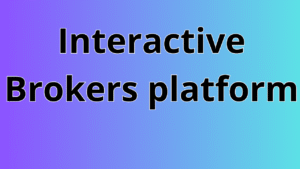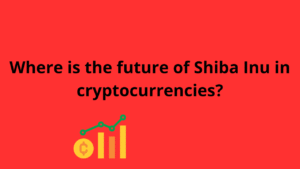Trading via the MetaTrader platform 5
MetaTrader 5 (MT5) is a powerful and versatile trading platform designed for online trading in forex, stocks, futures, and other financial instruments. It is widely used by traders around the world due to its advanced features, ease of use, and comprehensive tools for market analysis. Here’s an overview of trading via the MetaTrader 5 platform:
1. Key Features of MetaTrader 5
- Multi-Asset Platform: Trade forex, stocks, commodities, indices, and more.
- Advanced Charting Tools: Access customizable charts with 21 timeframes and over 80 technical indicators.
- Algorithmic Trading: Create, test, and use trading robots (Expert Advisors) for automated trading.
- Depth of Market (DOM): Analyze market depth for better understanding of price movements and liquidity.
- Economic Calendar: Stay updated with real-time economic events and news that impact the markets.
- Multi-Language Support: MT5 is available in multiple languages for global users.
2. How to Start Trading on MT5
Step 1: Download and Install
- Download the MetaTrader 5 platform from your broker’s website or the official MetaQuotes website.
- Install the software on your PC, Mac, or mobile device.
Step 2: Open a Trading Account
- Register with a broker that supports MetaTrader 5.
- Choose between a demo account (for practice) or a live account (for real trading).
Step 3: Login to Your Account
- Open the MT5 platform and log in using the credentials provided by your broker.
- Select the server associated with your trading account.
Step 4: Fund Your Account
- Deposit funds into your trading account through your broker’s payment options.
- Ensure you understand the broker’s minimum deposit and withdrawal conditions.
3. Placing Trades on MT5
Step 1: Analyze the Market
- Use MT5’s technical indicators, graphical tools, and charting features to analyze market trends.
- Refer to the built-in economic calendar for fundamental analysis.
Step 2: Open a New Order
- Click on the “New Order” button or press F9.
- Select the instrument you want to trade.
- Enter your trade size (lot size), stop-loss, and take-profit levels.
- Choose the order type (market or pending order) and click “Buy” or “Sell.”
Step 3: Monitor and Manage Trades
- Track your open positions in the “Trade” tab.
- Modify stop-loss and take-profit levels as needed.
- Close positions manually when required.
4. Advantages of Trading on MT5
- Enhanced speed and performance compared to MT4.
- Supports hedging and netting account systems.
- Integrated trading robots for efficient automated trading.
- Compatibility with desktop, web, and mobile devices.
5. Tips for Successful Trading on MT5
- Start with a demo account to familiarize yourself with the platform.
- Use risk management tools like stop-loss orders to protect your capital.
- Continuously improve your trading strategy through backtesting and analysis.
- Stay informed about market conditions and global economic events.
MetaTrader 5 is a robust platform that caters to both beginner and advanced traders. By leveraging its features and tools effectively, you can enhance your trading experience and achieve your financial goals. Always trade responsibly and stay updated with market trends.